How old is your machine?
-
@morbiuswilters said:
@Ronald said:
VMware player
shrug I dunno, I didn't bundle the VM images. But I haven't noticed any significant difference between VMWare and Virtualbox in the past. Both run reasonably fast enough considering they're running Windows in a VM.
@Ronald said:
XenServer
I thought Xen on HVM was still pretty slow without PV drivers on the guest. Does Citrix provide its own or something? Because I didn't think Xen had any good PV drivers for Windows yet.
What I meant is that if someone wants to run a VM on a Windows or Linux host they can use VMware player, and if they want a dedicated VM server they can use XenServer, so there is no reason to use VirtualBox which makes every guest OS look slow and buggy.
I use VMware workstation ($) because of the convenience and because I need multiple virtual networks. I often have to connect to a client's site via VPN and since most will configure the VPN endpoint to drop all other network connections I like to sandbox them, this allows me to keep watching Netflix on my own bandwidth in my host OS while pretending to work on the client's servers in one of my guest OS [1].
[1] Well technically I don't pretend to work, it's my KeepVpnSessionBusy.vbs script that does by opening Notepad and typing random stuff every minute.
-
@Ronald said:
What I meant is that if someone wants to run a VM on a Windows or Linux host they can use VMware player...
Ah, okay. I may give that a look for my own VM. I use Virtualbox just because that's what other people send me machine images of, so when I needed a Win7 VM, that's what I used. But it might be worth running both if VMWare is that much better.
I used VMWare Workstation several years ago to run Windows on a Linux box, but it just screwed up my kernel by installing modules that didn't work correctly. I did use the server version of VMWare, which seemed good enough, although I didn't have a say in what virtualization we used. I was just handed VMWare server and told to script it to make it easy to automatically launch new instances, etc.
Right now I'm just using EC2, which is built on Xen. It has a lot of problems, but at least there's no physical hardware to manage..
@Ronald said:
[1] Well technically I don't pretend to work, it's my KeepVpnSessionBusy.vbs script that does by opening Notepad and typing random stuff every minute.
Teach me.
-
@blakeyrat said:
No. It is fucking not.
Yes it fucking is.
In all seriousness you could find half a dozen studies that say one thing and half a dozen that says another. I certainly didn't think it was that bad when I was a student.
-
@lucas said:
@blakeyrat said:
No. It is fucking not.
Yes it fucking is.
In all seriousness you could find half a dozen studies that say one thing and half a dozen that says another. I certainly didn't think it was that bad when I was a student.
If anyone needs a convincing UX study that goes one way or the other, I can provide it. The same guy I use for false passports has a pretty strong pipeline into academia in at least four countries (none of them is Spain). I never asked but I'm pretty sure he can also get university credentials and phony alumni support letters cheap cheap.
-
@lucas said:
I certainly didn't think it was that bad when I was a student.
Not a student of psychology, obviously, or you'd realize usability goals are eminently testable. The problem is nobody fucking bothers.
-
@blakeyrat said:
Not a student of psychology, obviously, or you'd realize usability goals are eminently testable.
* waiting for someone to make an "always test your goats for STD" joke *
-
@morbiuswilters said:
@Anonymouse said:
It's actually not that bad.
Any job where you have to use Eclipse really is that bad.
QFMT.
@morbiuswilters said:
@Anonymouse said:
IntelliJ is the IDE-of-choice for the new code...
I've actually never used IntelliJ. Maybe I should check it out. It can't be worse than Eclipse or NetBeans, can it?
Let me put it in simple terms: there is a reason IntelliJ costs money and why people pay for it. There is a similar but opposite reason why Eclipse is free and no-one in their right mind would ever pay money for it.
@Douglasac said:
@morbiuswilters said:
It can't be worse than Eclipse or NetBeans, can it?
It makes the bold claim on its website that it is "The Best Java and Polyglot IDE". Then again, looking at its competition, it's not
such a bold claima particularly difficult claim to make.FTFY.
Also I've never understood the Java runtime bullshit about setting memory size. WHY. THE FUCK. Can it not figure out that it needs X megabytes and just allocate that amount, instead of forcing you to set a config option to allow it to actually run without crashing? If you want to limit the memory usage, aka the uncommon case, THEN you should have to mess around with command-line options.
-
@Ronald said:
What I meant is that if someone wants to run a VM on a Windows or Linux host they can use VMware player, and if they want a dedicated VM server they can use XenServer, so there is no reason to use VirtualBox which makes every guest OS look slow and buggy.
I use both VMWare Workstation and VirtualBox, and the only significant performance difference I noticed is when deleting snapshots - VMWare is much faster at this (also I learned a few days ago that VirtualBox can't delete snapshots that have more than 1 child). Other than that they both work similarly fast, VMWare only has slightly less buggy WDDM driver.
As for my work machine, it's 2 years old HP desktop (i5-2400, 12GB RAM, 1TB HDD; the machine originally came with 4GB RAM and GeForce 420 with 2GB VRAM, and interesting cover over the on-board graphic ports; immediately when I got it, I had the RAM upgraded to 12GB and I ignored the advice on the on-board ports - I've got 4 monitors connected, 2 22" and 2 17"). I don't have a company laptop, and I don't see any need for one.
-
@blakeyrat said:
Not a student of psychology, obviously, or you'd realize usability goals are eminently testable. The problem is nobody fucking bothers.
Funnily enough it was Software Engineering. I do agree it should be testable but compared to some of the Linux DEs, we've only just started putting heat maps on our website ... baby steps.
-
@lucas said:
Funnily enough it was Software Engineering.
Then you didn't learn shit about usability.
@lucas said:
I do agree it should be testable
It IS testable. There's no "should be" about it. And it doesn't matter whether or not you "agree", it's true.
@lucas said:
but compared to some of the Linux DEs, we've only just started putting heat maps on our website ... baby steps.
I have no idea what this means. Or who "our" is. Or what the relationship between Linux DEs and heat maps is.
-
@blakeyrat said:
Then you didn't learn shit about usability.
No I supposed I didn't.
@blakeyrat said:
It IS testable. There's no "should be" about it. And it doesn't matter whether or not you "agree", it's true.
All I said that is that I found MacOSX perfectly usable for what I wanted to do on it. TBH I didn't know saying that I thought a particular UI was decent because it allowed me to get stuff done would spark off such a debate.
I am aware there are various ways of testing it, when I said "should be" I mean't it as in the vain "I am sure it is possible but I don't really know". TBH as I said before, I would expect there are a butch of usability studies that say Windows is better and another lot that say Macs are better. It obviously depends what criteria they are measuring and how they are collecting that information.
Most people won't really care about which one is considered "better" by whichever metric you choose. Most people will like one or another for various reasons that probably aren't pragmatic. For most people it is subjective, whether it is measurable or not.
@blakeyrat said:
@lucas said:
but compared to some of the Linux DEs, We've only just started putting heat maps on our website ... baby steps.Or who "our" is. Or what the relationship between Linux DEs and heat maps is.
FTFM, must have got distracted. We and our refer to the company who's website I work for.
-
@lucas said:
Most people won't really care about which one is considered "better" by whichever metric you choose. Most people will like one or another for various reasons that probably aren't pragmatic. For most people it is subjective, whether it is measurable or not.
Sadly, that is undoubtedly true.
@lucas said:
@blakeyrat said:
@lucas said:
but compared to some of the Linux DEs, We've only just started putting heat maps on our website ... baby steps.Or who "our" is. Or what the relationship between Linux DEs and heat maps is.
FTFM, must have got distracted. We and our refer to the company who's website I work for.
Heatmaps are useless unless you have eye-tracking data. You'd be better off with a well-run program of A/B and Multivariate site testing.
-
It has managed to get rid of the sillier things on our site. We aren't doing real usability we are just trying to prove that some of the stuff some managers say about the site is utter bull.
-
@lucas said:
All I said that is that I found MacOSX perfectly usable for what I wanted to do on it.
Personally I found OSX to be [b]much[/b] more usable than the previous versions. I mean, terminal window, [b]finally[/b]!
Still doesn't make me like it.
-
@Jupp3 said:
@lucas said:
All I said that is that I found MacOSX perfectly usable for what I wanted to do on it.
Personally I found OSX to be much more usable than the previous versions. I mean, terminal window, finally!
Still doesn't make me like it.
What you gonna do with that terminal window, they hide all the good stuff. It's like reading the New-York Times instead of reading the Obama press releases thinking something else will come up.
-
@Jupp3 said:
Personally I found OSX to be much more usable than the previous versions. I mean, terminal window, finally!
Mac Classic didn't have a terminal window because it didn't have a terminal.
-
@blakeyrat said:
Mac Classic didn't have a terminal window because it didn't have a terminal.
I know. Really nice excuse if I say so myself :-D
Not sure if there were (m)any 3rd party options though... I remember MacOS version of unzip having its own "console" window, where it would print the commands & args and their printed output.
Still, even if there was "non-window" terminal available (fullscreen, remote, whatever) I would still have preferred an option to have it in a window :-P
-
Not having a terminal was a feature, not a bug.
Having a terminal just leads to asshole geeks making things like Git.
-
@blakeyrat said:
Not having a terminal was a feature, not a bug.
Having a terminal just leads to asshole geeks making things like Git.
I've never seen evidence a terminal is better than a well-made GUI. It's just an excuse for lazy developers to make shitty UIs. And then nerds convince themselves they're being more efficient because, hey, if it's obscure and difficult-to-use and requires you to memorize a lot of shit, then surely it must be better, right? It's like people who listen to shitty indie bands solely because they aren't popular.
-
@morbiuswilters said:
I've never seen evidence a terminal is better than a well-made GUI. It's just an excuse for lazy developers to make shitty UIs. And then nerds convince themselves they're being more efficient because, hey, if it's obscure and difficult-to-use and requires you to memorize a lot of shit, then surely it must be better, right?
If you spend a lot of time using a terminal (full screen, not a window) life becomes peaceful and meaningful; it's like you just entered in a deep symbiotic relationship with the future and the keyboard becomes one with your fingers. Code becomes a simple and universal language that you share with the machine and there is nothing else blinking or flashing to take your attention away from the digital bricks you are slowly adding to the endless building of progress.
Nah it's a load of shit I hate command-line, it's tedious as hell and makes it difficult to copy-paste code from StackOverflow or TheServerSide.com.
-
@morbiuswilters said:
@blakeyrat said:
Not having a terminal was a feature, not a bug.
Having a terminal just leads to asshole geeks making things like Git.
I've never seen evidence a terminal is better than a well-made GUI. It's just an excuse for lazy developers to make shitty UIs. And then nerds convince themselves they're being more efficient because, hey, if it's obscure and difficult-to-use and requires you to memorize a lot of shit, then surely it must be better, right? It's like people who listen to shitty indie bands solely because they aren't popular.
A command line / terminal (especially with scripting capabilities) will always* be faster to use than a GUI. This has been demonstrated repeatedly regardless of platform / program type / etc. The mouse in general is a very slow device to operation (I can hit 5-30 keys in the time it takes to get my hand off the mouse, move the mouse to a location, clickj, and return my hands to the keyboard.
* neglecting people with various disabillities.
-
@TheCPUWizard said:
A command line / terminal (especially with scripting capabilities) will always* be faster to use than a GUI.
Oh; so I can edit my YouTube videos in a CLI faster than in Sony Vegas? News to me.
@TheCPUWizard said:
This has been demonstrated repeatedly regardless of platform / program type / etc.
Liar.
@TheCPUWizard said:
The mouse in general is a very slow device to operation (I can hit 5-30 keys in the time it takes to get my hand off the mouse, move the mouse to a location, clickj, and return my hands to the keyboard.
Oh, so by "always be faster" you mean "faster at some extremely specialized tasks 95% of people literally never do". And even then you haven't proven that's the case.
Usually when people claim the CLI is faster, I ask, "at what?" and they give an example like: "well I needed to move 500 user accounts from one file share to another file share." and then I say, "how often do you do that?" and they say, "well I do it once every few years." and then I say, "well how much time did it save?" and then they say, "maybe 2-3 hours" and then I say, "how long did it learn to use the CLI well enough to be able to script that?" and then they say, "20+ hours" and then I say, "so you didn't save shit" and then they cry.
So let's just skip to the end of that little conversation: CLI sucks ass and I know it and deep in your heart you know it too, so start sobbing.
-
@TheCPUWizard said:
This has been demonstrated repeatedly regardless of platform / program type / etc.
Really? Where?
@TheCPUWizard said:
The mouse in general is a very slow device to operation (I can hit 5-30 keys in the time it takes to get my hand off the mouse, move the mouse to a location, clickj, and return my hands to the keyboard.
Which is why good GUIs have keyboard shortcuts. It's also more-than-countered by the fact that CLIs suck for visual paradigms and allowing you to see a lot of information organized logically and rapidly move through it and edit it selectively. The only strong point for CLIs is being able to script the same tedious command over and over again, although good GUIs let you do this, too (and usually more consistently and easily than CLIs..)
-
@Ronald said:
VirtualBox has terrible performance, I don't understand why people still use it while VMware player and XenServer are free.
I run a VM from a disk partition, for which I use a custom VMDK file. VMWare Player refuses to accept it - it wants me to recreate the file from within Player, which I would except the generated file contains all the other partitions on the disk that I don't want the VM to even know about. VBox can use the custom VMDK just fine. Score one for VBox.
-
Morbs,
The studies I was referring to range from on commissioned by HP (for their then brand new Apollo workstations) to one by commissioned by Microsoft earlier this year [so nearly a 30 year span]. Summarized (and paraphrased) they have all found that for significant tasks (sequential items which take minutes to complete using the fastest methods, rather than single operations) that the fastest was a command line type interface. What is critical in understanding this analysis, is that they (and I) were referring to the fastest time, not an average time. The average time for a typical pool of users was dramatically faster using visual (GUI) cues and a mouse. So a large part of the question is which is the desired outcome...improving the average (maximum net gain) or measuring the "record time" that can be accomplished by an expert?
Things also get grey.... as you mentioned, many application that are considered GUI are not pure GUI and there are alternative (non-GUI) means of accomplishing the task.
The part I have found most interesting is the comparision of shortcut keys (often with multiple keys in combination/sequence) vs. mnemonic (often abbrevriated)) commands. The former take longer to organize the fingures as the keys are well away from the "Home" positions for a good typist, and also are harder to memorize (there is typically no interent association with a sequence such as Ctrl-ALT-Q).
I am a heavy user of Visual Studio. Most developers I watch tend to use the mouse heavily as well as the menus, ribbon, etc. During a typical (expecially typing intensive operation such as blasting out code) I will very rarely take my hands off the keyboard, preferring instead to use a simple extension that keeps a fully macro capable command window (not the built in) active at a single key press.
-
@blakeyrat said:
Oh; so I can edit my YouTube videos in a CLI faster than in Sony Vegas? News to me.
I dont edit YouTube videso specifically, but I was on the development team for one of the largest commerical video editing systems. The primary interface IS command line (i.e. a window within the application where the editor types commands) rather than GUI based (menus, command bars, dialog boxes).
@blakeyrat said:
Usually when people claim the CLI is faster, I ask, "at what?".
For some people, the example you gave is what they do every day, but I am not even talking about that. Pick nearly any activity, and I would be willing to publically go head to head against someone using a GUI (they interact with graphical elements on the screen to accomplish their goals) vs a Command Line (there is an area in the application where I purely use the keyboard to interact with the program).
-
@TheCPUWizard said:
Morbs,
The studies I was referring to range from on commissioned by HP (for their then brand new Apollo workstations) to one by commissioned by Microsoft earlier this year [so nearly a 30 year span]. Summarized (and paraphrased) they have all found that for significant tasks (sequential items which take minutes to complete using the fastest methods, rather than single operations) that the fastest was a command line type interface. What is critical in understanding this analysis, is that they (and I) were referring to the fastest time, not an average time. The average time for a typical pool of users was dramatically faster using visual (GUI) cues and a mouse. So a large part of the question is which is the desired outcome...improving the average (maximum net gain) or measuring the "record time" that can be accomplished by an expert?
Things also get grey.... as you mentioned, many application that are considered GUI are not pure GUI and there are alternative (non-GUI) means of accomplishing the task.
The part I have found most interesting is the comparision of shortcut keys (often with multiple keys in combination/sequence) vs. mnemonic (often abbrevriated)) commands. The former take longer to organize the fingures as the keys are well away from the "Home" positions for a good typist, and also are harder to memorize (there is typically no interent association with a sequence such as Ctrl-ALT-Q).
I am a heavy user of Visual Studio. Most developers I watch tend to use the mouse heavily as well as the menus, ribbon, etc. During a typical (expecially typing intensive operation such as blasting out code) I will very rarely take my hands off the keyboard, preferring instead to use a simple extension that keeps a fully macro capable command window (not the built in) active at a single key press.
Double posting again aren't we
-
@TheCPUWizard said:
I dont edit YouTube videso specifically, but I was on the development team for one of the largest commerical video editing systems. The primary interface IS command line (i.e. a window within the application where the editor types commands) rather than GUI based (menus, command bars, dialog boxes).
Ooo, ooo, I love this part. Here comes the bragging! TELL US HOW GREAT YOU ARE CPU WIZARD! Please! Lay it on me! I want to hear about your fancy expensive New York office. Tell me how many exclusive secret CPU prototypes Intel has entrusted you with! You are so much better than me, brag away!
@TheCPUWizard said:
For some people, the example you gave is what they do every day,
Moving 500 users to another file server? Every day? Bullshit.
@TheCPUWizard said:
Pick nearly any activity, and I would be willing to publically go head to head against someone using a GUI (they interact with graphical elements on the screen to accomplish their goals) vs a Command Line (there is an area in the application where I purely use the keyboard to interact with the program).
Editing one of my YouTube videos. I'll give you the exact specs in advance and supply the raw video and image files. I dare you. I double-dog dare you. I'll even use a fucking on-screen keyboard to meet your retarded challenge. I'll unplug the keyboard. Come at me bro.
-
@TheCPUWizard said:
I would be willing to publically go head to head against someone using a GUI (they interact with graphical elements on the screen to accomplish their goals) vs a Command Line (there is an area in the application where I purely use the keyboard to interact with the program).
This is not a sufficient condition to define a command line interface.Otherwise, all these would be considered "command line":
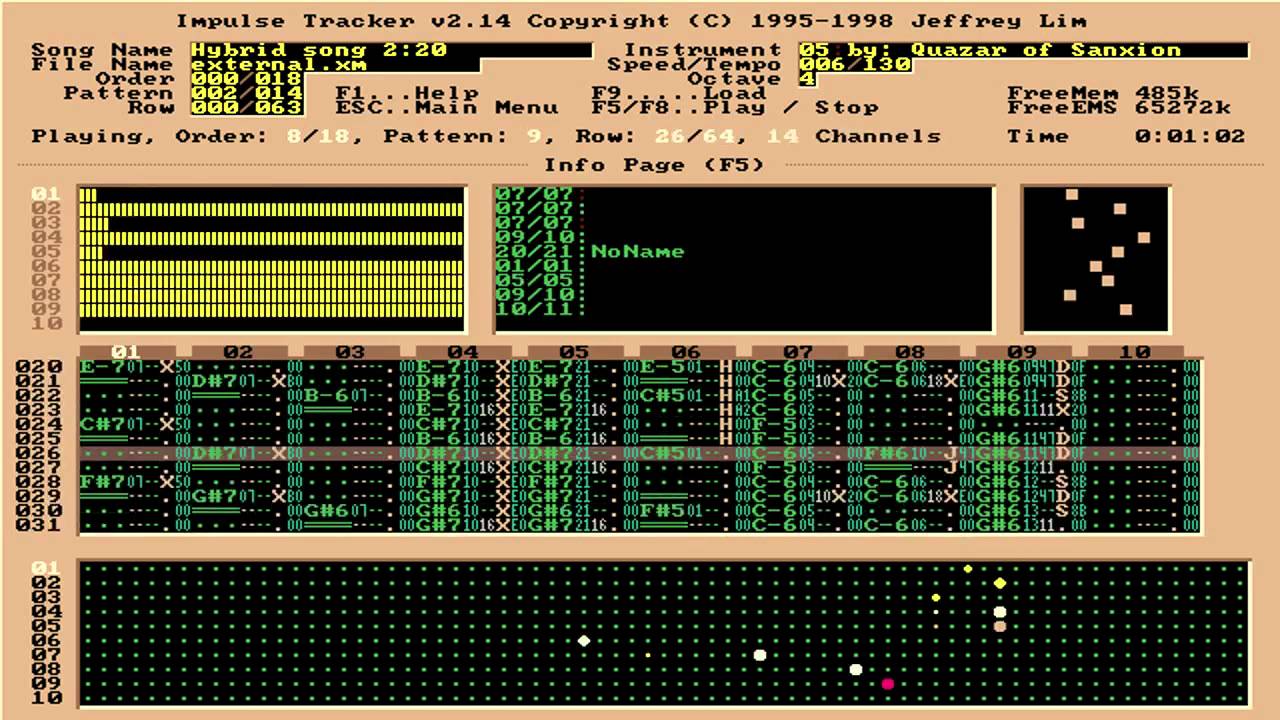
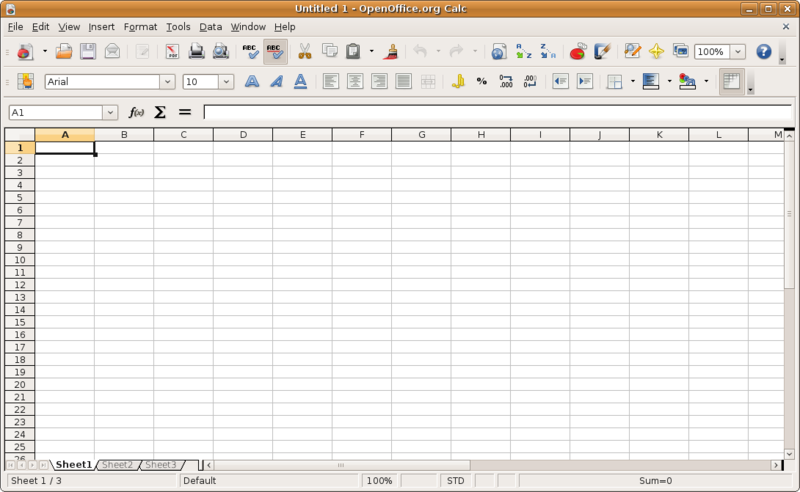

-
@Zecc said:
@TheCPUWizard said:
I would be willing to publically go head to head against someone using a GUI (they interact with graphical elements on the screen to accomplish their goals) vs a Command Line (there is an area in the application where I purely use the keyboard to interact with the program).
This is not a sufficient condition to define a command line interface.Otherwise, all these would be considered "command line":
Community Server is a CLI?
-
@Ben L. said:
@Zecc said:
@TheCPUWizard said:
I would be willing to publically go head to head against someone using a GUI (they interact with graphical elements on the screen to accomplish their goals) vs a Command Line (there is an area in the application where I purely use the keyboard to interact with the program).
This is not a sufficient condition to define a command line interface.Otherwise, all these would be considered "command line":
Community Server is a CLI?
Well, it is a usability failure. rimshot
-
@Jupp3 said:
@lucas said:
All I said that is that I found MacOSX perfectly usable for what I wanted to do on it.
Personally I found OSX to be much more usable than the previous versions. I mean, terminal window, finally!
Still doesn't make me like it.
Probably some shithead that uses some antiquated shit like CDE or FVWM while feeling all l33t.
-
@Ronald said:
[1] Well technically *I* don't pretend to work, it's my KeepVpnSessionBusy.vbs script that does by opening Notepad and typing random stuff every minute.
I used to put ping /t in a command line window or my work's VPN would crap out randomly when I'd work from home.
Stopped doing that, thankfully, so I stopped deathpinging.
-
@TheCPUWizard said:
@blakeyrat said:
Usually when people claim the CLI is faster, I ask, "at what?".
For some people, the example you gave is what they do every day, but I am not even talking about that. Pick nearly any activity, and I would be willing to publically go head to head against someone using a GUI (they interact with graphical elements on the screen to accomplish their goals) vs a Command Line (there is an area in the application where I purely use the keyboard to interact with the program).
blakey will ignore what I write, but one task that I do all the time is checking the state of source files with respect to version control. When you have a large directory tree and / or large files and few changes (my most common scenario), it's much faster to see what's changed via a CLI than a GUI. I barely have to think about typing "svn st -q" or "hg st -q" to get a listing. Likewise, getting a diff. And if I want to just look at a single file, after getting a listing using the "st(atus)" command, I can double click on the path and middle click to copy and paste that path into my next command. If the diff is somewhat large, I can easily pipe it to less to search and scroll around.
I do this many times a day. Not only is it quicker, but a lot less aggravating, since I don't have other stuff getting in the way of seeing what I want. I guess the CLIphobic will say that the GUI just sucks, and I would have to agree and ask why he keeps defending such an awful interface.
-
@TheCPUWizard said:
The part I have found most interesting is the comparision of shortcut keys (often with multiple keys in combination/sequence) vs. mnemonic (often abbrevriated)) commands.
I use little self-defined expando macros in EditPlus all the time. They're supergood. I hate that I don't have that in VS. I also hate the interaction for search i.e. it pops up a modaldialog when nothing was found or the end of the document was reached, which is HORRIBLE SUCK. It's self-defeating.
All kinds of handy keyboard interactions are plain missing from VS.
@TheCPUWizard said:
Most developers I watch tend to use the mouse heavily
Truth be told, VS seems rather well-organized for mouse usage.
-
@boomzilla said:
one task that I do all the time
I don't think anybody is arguing that once a keyboard interaction is properly learned, it blows a GUI out of the water. Mostly. What you're doing amounts to a keyboard shorcut.
And hell, programming itself is a keyboard operation.
Now if it wasn't for that fucking Photoshop + Aero bug where it hijacks the Esc key....
-
@dhromed said:
@boomzilla said:
one task that I do all the time
I don't think anybody is arguing that once a keyboard interaction is properly learned, it blows a GUI out of the water. Mostly. What you're doing amounts to a keyboard shorcut.
I think that's actually what blakeyrat argues all the time. And for many tasks, I agree with him. But it's more than a keyboard shortcut. Part of the efficiency is the fact that the display is very efficient. I don't have to navigate a tree. True, you could probably get a GUI to do something similar, but it would mean popping open some other window (or changing the current one, or something). I suppose some GUI could do that. But I haven't seen one that does.
Yes, using a CLI is very similar to keyboard shortcuts in GUIs. When I was a heavy excel user, I rarely needed to use the mouse, and I could do things really fast. Those are obviously extremely useful in a GUI. You might have noticed that I double and middle click in my terminal, so there's some GUI leaking into my CLI.
Other similar operations that I like CLIs for are searching through (text) files for something. Usually some combination of grep / find / less. I can quickly locate files and then view and search and scroll through them in the same window, often without taking hands off the keyboard (though occasionally doing the double / middle click shuffle to copy/paste). Sure, a GUI could provide this sort of experience, but I'm not aware of one that does.
More general, but also ubiquitous: selecting files. Typing and using tab completion is often quicker than navigating a file tree with a mouse. And many commands have a lot of tab completion built in. I use that a lot with things like make or ant, when selecting a particular target. I generally prefer that to finding whatever it is in a menu and clicking the menu. But then again, I'm not as fond of spatial memory as guys like blakey are.
-
@boomzilla said:
Sure, a GUI could provide this sort of [leyboard] experience, but I'm not aware of one that does.
*cough*editplus*cough*
Well, except for the search options because it's always a pain to tab through checkboxes and radios. But after that, the results pane and everything around it is keyboard-navigable.
@boomzilla said:
navigating a file tree with a mouse.
I mostly navigate a tree with the keyboard. But yes, I often type the path as well and rely on autocomplete/dropdowns to help me.
@boomzilla said:
I'm not as fond of spatial memory
Well that's pretty much how you remember things in a GUI, so yes you are. Just imagine a context menu where the items are shuffled every time. Nightmare, right?
Icons help a lot for scanning. But if you tell me that you read every item, then the UI has failed. Example: Firefox's page context menu. No icons, only context-sensitive items with very similar wording. I still have to read the items every time before finding the "Copy link", "Copy link location" or "Copy image" item. It scores negative points on the UX-o-meter.
And don't get me started on Thunderbird's monochrome toolbar. Sheesh. ALLLOOKSAME.
-
@dhromed said:
@boomzilla said:
I'm not as fond of spatial memory
Well that's pretty much how you remember things in a GUI, so yes you are. Just imagine a context menu where the items are shuffled every time. Nightmare, right?You cut off a key bit of context: "...as guys like blakey are." Of course, those elements you brought up are important. But he's talked in the past about things like spatial file managers. I agree that for things like commands (menus, shortcut icons) spatial memory is important. But it's less useful to me for things like file managers, where I'm usually more interested in sorting or filtering by various properties.
@dhromed said:
Icons help a lot for scanning. But if you tell me that you read every item, then the UI has failed. Example: Firefox's page context menu. No icons, only context-sensitive items with very similar wording. I still have to read the items every time before finding the "Copy link", "Copy link location" or "Copy image" item. It scores negative points on the UX-o-meter.
And don't get me started on Thunderbird's monochrome toolbar. Sheesh. ALLLOOKSAME.
This stuff is different, I think, than spatial memory. They are, in fact, examples of how spatial memory isn't working for you, since visual clues are overwhelming spatial memory. But they seem like good examples of interface fail, which obviously can't be measured on a single attribute or scale.
-
@boomzilla said:
They are, in fact, examples of how spatial memory isn't working for you, since visual clues are overwhelming spatial memory.
I didn't make clear that due to the context-sensitivity of the context-menu, there are different items at different times when you right-click. I would like to commit a lot of tasks to muscle memory with only the vaguest visual information (such as "end of menu" for 90% of all Properties options), but I am thwarted constantly.
Ideally, I want to be able to navigate many portions of the UI without my glasses.
-
@dhromed said:
there are different items at different times when you right-click
I think there's an extension out there that fixes this for you...
-
@PJH said:
@dhromed said:
there are different items at different times when you right-click
I think there's an extension out there that fixes this for you...Yeah, an old version of firebug.
-
@boomzilla said:
one task that I do all the time is checking the state of source files with respect to version control. When you have a large directory tree and / or large files and few changes (my most common scenario), it's much faster to see what's changed via a CLI than a GUI
If your IDE doesn't have a "source control status" window that lists all the files that have changed, where double-clicking one shows you the diff for that file in the same IDE, then it's your IDE at fault. This is part of every IDE ever. Even faux-IDEs like text editors have plugins for that.
-
@The_Assimilator said:
In the Windows world, we don't have to make incantations to dark gods and sacrifice chickens to get a working development environment setup on a new machine. So when an upgrade is proffered, we grab it like hungry peasants grab cake.
I bought my Laptop with Linux pre-installed, so I didn't have to mess around with anything to have it fully working. What's your point ?
-
@blakeyrat said:
Usually when people claim the CLI is faster, I ask, "at what?" and they give an example like:
In most cases I agree. However, there are a few semi-regular activities I use a non-GUI for (in Windows)
- refreshing the network card. It's infinitely easier to WIN+R, cmd, enter, ipconfig /renew (or /flushdns) than to do anything with the horrible Network Settings GUI
- Launcing textpad or notepad. If I'm going to use them, it's because I want to write a quick note and my hands are already on the keyboard. Again, much easier to WIN+R, notepad, enter than to reach for the mouse, hunt through the start menu for a program I don't keep pinned, blah, blah, blah.
- Same thing for Excel, but this is really just me. At some point I just got used to Excel not being in the taskbar or quicklaunch or anything for space reasons. Easier to WIN+R, excel, and start typing in formulas.
And then there's... ummm... no, that's it.
-
@Lorne Kates said:
- refreshing the network card. It's infinitely easier to WIN+R, cmd, enter, ipconfig /renew (or /flushdns) than to do anything with the horrible Network Settings GUI
You do that more often than once a year? Maybe the difference is that people who like the CLI just live with broken shit for years on end instead of fixing it once.
I mean I get that you're agreeing with me. (But you should look into OneNote), but even then your first example is so utterly ridiculous it boggles the brain and the other two examples don't use a CLI so... I have no idea why the fuck you posted that.
Does your defective brain think "GUI" means "mouse-driven" and "CLI" means "keyboard-driven?" Is that the kind of mental retardation I'm dealing with here?
-
@TimeBandit said:
I bought my Laptop with Linux pre-installed, so I didn't have to mess around with anything to have it fully working. What's your point ?
You are obviously the exception to the rule then.
-
@lucas said:
@TimeBandit said:
I bought my Laptop with Linux pre-installed, so I didn't have to mess around with anything to have it fully working. What's your point ?
You are obviously the exception to the rule then.
It does give me an idea for a business venture, though. If people will pay for a laptop with Linux pre-installed, the world is ready for birthday cakes with a poop on top of them.
-
@blakeyrat said:
Does your defective brain think "GUI" means "mouse-driven" and "CLI" means "keyboard-driven?"
Of course NOT.
CLI simply means that the interaction with the program is via a sequence of characters [aka "commands"],almost invariably beting terminated with a "Return", to perform operations. The source of characters may be a keyboard (most common) but could also be voice recognition.
GUI simply means interaction (not just display) with visual elements on the screen. Again the source can be many things (Mouse, Touchpad, Trackball being the most common).
-
@blakeyrat said:
@Lorne Kates said:
- refreshing the network card. It's infinitely easier to WIN+R, cmd, enter, ipconfig /renew (or /flushdns) than to do anything with the horrible Network Settings GUI
You do that more often than once a year? Maybe the difference is that people who like the CLI just live with broken shit for years on end instead of fixing it once.
Not as often as I used to now that my laptop's Win7, but yes, lots. Windows XP was a complete retard with wifi. Most of the time switching networks (home to work to parent's house to in-law's house, etc) would just make it shit itself, and nothing but a manual refresh would work. I COULD have tried to disable/enable the network card, or hope-and-pray with that "Resolve network issues" right-click thing. It was easier to do this. Maybe a habit born from my tech support days. One of the basic troubleshooting steps to "why is teh internets no work?".
As I've will said below (I'm typing this out of order), go try to change your IP address on Windows, and tell me the entire "manage the network connections" process isn't a bloated annoying stack of shit that only gets worse with each Windows version.
@blakeyrat said:
Does your defective brain think "GUI" means "mouse-driven" and "CLI" means "keyboard-driven?
I don't, but this is probably the main source of conflict between GUI vs CLI people. CLI assume that GUI people are afraid of the keyboard and can only use a stupid mouse. GUI people assume that CLI people are afraid of anything that isn't ASCII or a screen with more than two colors.
The truth is that GUI people can blast through a GUI without ever touching a mouse, or at least minimally. Take a webform as an example. It has all be benefits of a GUI: layout that makes reading labels easy, input elements aligned, on-screen prompts (tool tips, required field highlighting, etc).
Someone who finds a GUI painful probably does this: Use the mouse to go into the first element. Type in the data. Take their hands off the keyboard and grab the mouse. Find the next element and click in it. Repeat. That's what the GUI detractors focus on. "The mouse is so inefficient!" It's a half-truth. Switching between input methods is inefficient, especially when the other input method is half a foot away. Trackpads and IBM-nipples are a bit more efficient, since you don't have to move your hands off the keyboard.
Whereas someone can easily use the mouse to enter the the first input box, enter their data, then use TAB to go to the next one. And the next. And the next. Even dropdown list can be keyboard-navigated (down arrows OR typing the first couple characters of what you want). Most properly-coded GUI elements allow for keyboard input. Take a calendar popup as an example. Most will still let you just type "2013/07/17" instead of grabbing the mouse and paging through the months.
In the end, using a well-crafted GUI vs. a CLI takes just about the same amount of time. MOST of the Windows GUI are good. I'd hazard that nearly none in any flavor of Linux are usable in a very self-fulfilling way.
There are, of course, tons of other pros and cons for both. CLI may be faster in some cases, but you have to memorize archaic switches with almost no useful prompts or feedback from the system (short of wasting time with MAN pages or /?). GUI may be faster in some cases, but actually getting to the GUI in question can be a pain. Seriously, go try to change the IP address of your network card. How many clicks? How man submenus? How radically different is the process versus the last version of Windows?
It's almost like they're two similar but different methods of input, each with their own pros and cons that vary wildly based on the quality of the tool, and the intended task of the tool. Weird.